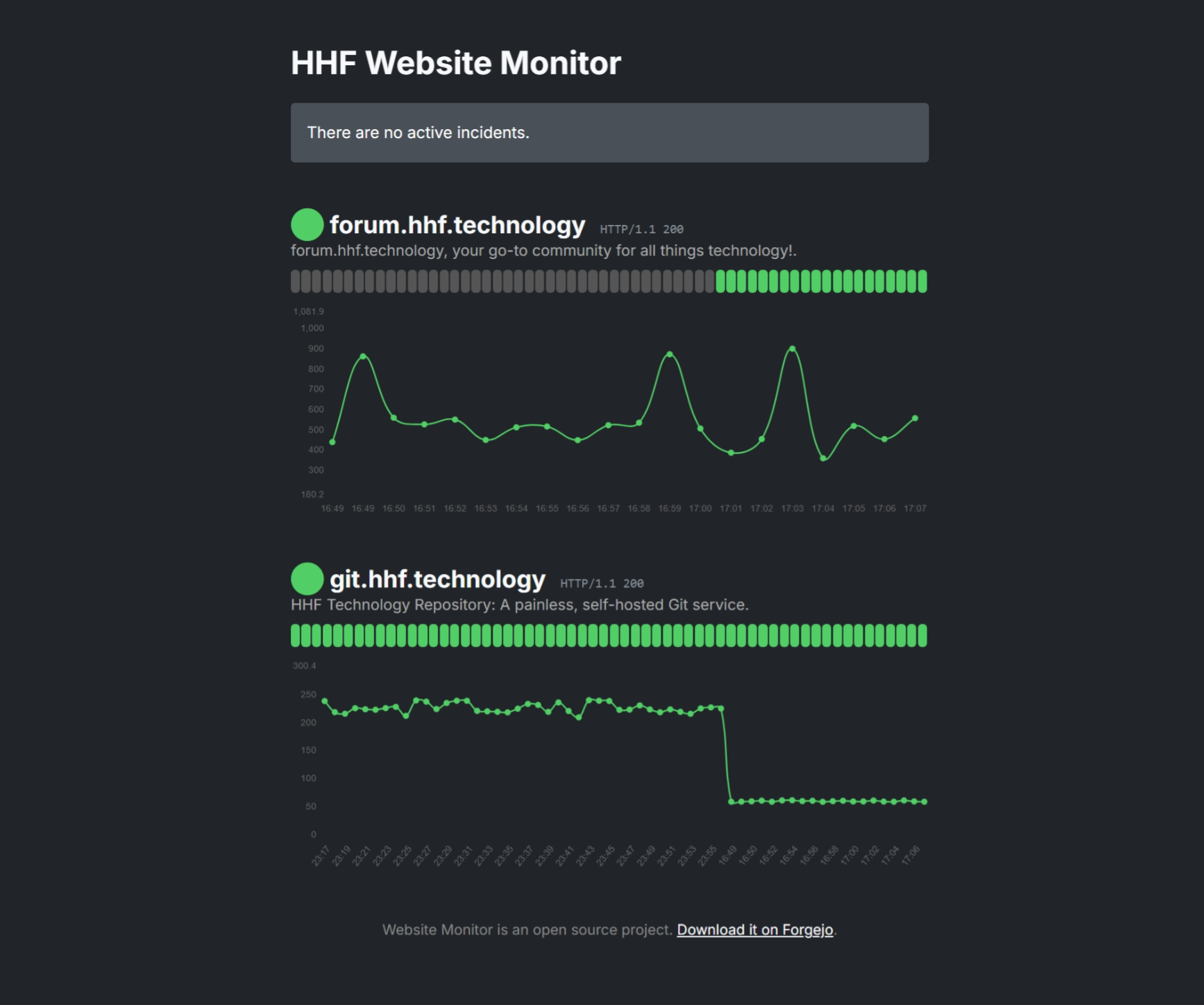No description
| incidents | ||
| monitors | ||
| updates | ||
| configuration.php | ||
| image.png | ||
| index.php | ||
| monitor.php | ||
| monitors.json | ||
| Parsedown.php | ||
| README.md | ||
| style.css | ||
Website Monitor
A simple web service for monitoring website availability.
Features
- Monitor multiple websites simultaneously
- Customizable status updates and incident messages
- Easy configuration via JSON
- Automated monitoring with cron jobs
- Markdown support for messages
Prerequisites
- PHP with write permissions
- Cron (optional, for automated monitoring)
- Parsedown library (included)
Setup
1. Installation
- Upload all files to your web server
- Ensure PHP has write permissions for the
monitorsdirectory
2. Configure Monitored Websites
Edit monitors.json to add websites you want to monitor:
{
"example.com": "https://example.com",
"wikipedia.org": "https://www.wikipedia.org"
}
3. Optional Customizations
Status Updates
- Create Markdown files in the
updatesdirectory - Filename should match the website name (e.g.,
example.com.md)
Incident Messages
Place Markdown files in the incidents directory:
- Default: Informational message (gray)
alert_*prefix: Alert message (red)notice_*prefix: Notice message (yellow)
4. Automate Monitoring
Add this to your crontab to run monitoring every minute:
* * * * * /usr/bin/php -f /path/to/monitor.php >/dev/null 2>&1
Dependencies
- Parsedown: Markdown rendering library
Notes
- Ensure proper file permissions for monitoring functionality